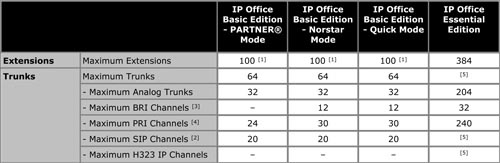Avaya
IP Office R8.1 Service Pack 11
Avaya IP Office support
Avaya IP Office installation

Avaya
Business Partner
Avaya
IP Office Telephone Systems
Installation Programming Service Support Repair
IP
Office Definity Merlin & Partner ACS 24 hour technical service
support.
Experienced
and Certified - a winning combination!

Avaya
IP Office REMOTE Technical Support
Avaya IP Office REMOTE Programming



Avaya
IP Office Remote Support Nationwide




EMERGENCY SERVICE AVAILABLE
Technical remote phone support for Avaya phone
systems available... [more]

- Networking
- Avaya
telephone systems
- Cabling
- copper & fiber
- Relocation
Services

1608 IP Phone

1616
IP Phone with side car
Wiring
and Fiber Optic Installation for Voice and Data Networks


9508 Digital Phone - no labels

9650C IP Phone - Color display - no labels


Schaumburg,
IL
(847) 781-9475
EMAIL

Onsite
areas served:
- Illinois
Chicago area
- Lower
Wisconsin
Milwaukee to Madison areas
Nationwide
technical remote phone support
IP Office implementation
|
Avaya
IP Office Communications Server
Solutions
Installation
Programming Service Support Repair
VoIP / VPN Expertise
IP
Office Release R8.1 Service Pack 11
EMERGENCY
SERVICE AVAILABLE
847.781.9475
PRICING
PAGE
|
IP
Office R8.1 Service Pack 11
IP
Office 8.1:
The most important element of this release is the ability
to serve the midsize enterprise segment (100 to 1,000 employees)
with the introduction of the Linux-based IP Office Server
Edition.
Server
Edition accommodates up to 1,000 users at a single site,
and can network up to 1,000 users across 32 sites. Server
Edition also allows for centralized licensing and management,
for most cost-effective application deployment and system
management.

The
IP Office 8.1 release also includes:
- Avaya
Flare® Experience completes an industry-leading unified
communications offer that includes Flare Communicator
(UC-rich softphone); Avaya one-X Portal; Avaya one-X Mobile
Essential and one-X Mobile Preferred.
- IP
Office Support Services for enhanced reseller/partner
service offerings backed by Avaya’s industry standard
support model.
- Avaya
ERS 3500 Series Ethernet Switches designed specifically
for IP Office and small and midsize enterprise segment
customers with a list price up to 50% lower than equivalent
models in existing portfolio
IP
Office 8.1 Feature Pack 1:
IP Office Feature Pack 1 builds on the 8.1 release to provide
a host of powerful new real-time collaboration capabilities.
Included in the Feature Pack are:
- Avaya
Radvision Scopia® integration for world-class video conferencing.
From desktop and mobile video collaboration clients to
room-based Multi-point Conferencing Units (MCU), Scopia
solutions provide exceptional video options for midsize
enterprises.
- Avaya
Flare® Experience enhances the Flare Communicator capabilities
included in Release 8.1. Flare Experience for Apple iPad
and Windows devices includes two-way video conferencing,
one-touch voicemail access and share presence (on iPad)
- Microsoft
Lync integration to enable Lync users to seamlessly control
calls from the Lync interface (including click-to-dial,
directory access and more).
- Enhanced
Mobility through a new IP DECT phone and increased capacity
for DECT 4 base stations
- Simplified
Deployment of Avaya one-X Mobile Preferred
- New
ATM v2 and Combo Card ATM v2 for improved voice with reduced
noise and echo for analog trunks
- IP
Office Server Edition and Preferred Edition enhancements
such as improved back-up/restore options and Contact Store
support (for Server Edition and Linux-based Preferred
Edition)
- Remote
Services enhancements that now utilize remote access for
IP Office, the UC Module, Preferred Edition server, Advanced
Edition server and other servers
- SSL
/ VPN enhancements
|
IP Office
Basic Edition PARTNER® Mode
The IP Office Basic Edition
Partner Mode continues the evolution of communications systems
for small businesses.
PARTNER Mode is designed to
work directly out of the box without any programming or administration,
allowing users to immediately make and place calls via analog
trunks.
PARTNER Mode provides the
end user a similar desktop experience as the PARTNER ACS: e.g.
2 dedicated intercom buttons, key system functionality, Caller
ID, etc. This helps minimize training requirements and provides
the end user with the same comfort level they have come to expect
with the PARTNER ACS system.
PARTNER Mode provides enhanced
features such as Visual Voice, Remote Call Forwarding, 64-party
Conferencing, SIP Trunking, Full PRI/T1 and more.
PARTNER Mode provides the
same 2-digit extension numbering plan as PARTNER ACS (default),
and now supports a 3-digit flexible numbering plan (extensions
100 – 599).
PARTNER Mode supports all
current and "Euro" versions of PARTNER ACS telephones, the 1400
Series digital telephones, the current 3920 and 3910 wireless
products, as well as most analog devices (fax, wireless headsets,
analog telephones). The original MLS Series telephones and older
wireless telephones are not supported.
PARTNER Mode also supports
a new line of Avaya digital telephones – the 9500 Series telephones,
and supports the Nortel T-Series and M-Series digital telephones.
PARTNER Mode includes Embedded
Voicemail; providing a 2-port Automated Attendant (upgradeable
to 6-ports) and voice mail coverage activated for all telephones.
The Embedded Voicemail offers a variable number of hours of storage:
• 2-ports = 15 hours of storage
• 4-ports = 20 hours of storage
• 6-ports = 25 hours of storage
System Capacities PARTNER
Mode supports larger telephone and trunk capacity as follows (may
not be attained simultaneously):
100 Telephones:
• Up to 100 digital telephones (1400 Series, 9500 Series,
T-series and M-Series telephones)
• Up to 100 analog telephones
• Up to 18 PARTNER ETR telephones (additional non ETR telephones
can be added total to reach system capacity) |
64 Trunks:
• Up to 32 analog CO lines
• 1 PRI/T1 (24 lines)
• Up to 20 SIP lines
• can support up to 72 trunks, but not simultaneously |
IP Office Basic Edition
Mu-Law
When the IP500 V2 containing a IP Office Mu-Law SD card is first
started, it will boot-up as "Basic Edition", which has the same
look and feel as PARTNER Mode, supporting out of the box operations,
two intercom buttons, key system functionality, voice mailboxes
on all telephones, TUI programming support, etc. "Basic Edition"
makes starting and using the system quick and easy.
IP Office Essential Edition
Users who need full IP Office
Essential Edition functionality can apply the Essential edition
license and the use Manager to change mode from "Basic Edition"
to "Essential Edition". Once the system reboots, it re-starts
as "Essential Edition" which is the way that IP Office Essential
Edition works, looks and feels in Release 7.0.
An IP500 V2 system can be
converted from its current mode to run in IP Office Essential
Edition using IP Office Manager. For IP Office Release 8.0 and
higher, the system also requires an Essential Edition license
to run in IP Office Essential Edition.
CAPACITY
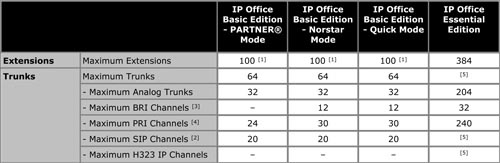
1. 100 Extension in
3-digit extension numbering mode only. 48 extensions in 2-digit
extension numbering mode. · In non-IP Office Essential Edition
the system assumes that the base control unit is always fully
populated with up to 32 extensions, either real or phantom or
a mix, to which it assigns extension numbers in sequence. It does
this before assigning extension numbers to any real extensions
on attached external expansion modules up to the system extension
limit. If the system extension limit has not been exceeded, any
remaining extension numbers are assigned to additional phantom
extensions.
2. Non-IP Office Essential
Edition systems support 3 SIP channels without licenses. Additional
channels up to the limit require licenses. IP Office Essential
Edition systems require licenses for all channels. In all modes,
voice compression hardware resources are also required for SIP
support.
3. Non-IP Office Essential
Edition systems do not support both BRI and PRI trunks in the
same system. IP Office Essential Edition systems support both
BRI and PRI trunks in the same system. Non-IP Office Essential
Edition systems are restricted to 12 BRI channels regardless of
the BRI hardware installed.
4. Non-IP Office Essential
Edition systems are to 1 single-port PRI card.
5. Capacity is dependent on
licenses, voice compression resources and available bandwidth.
FEATURE Support
Summary

Licenses:
-
Essential
Edition
For Release 8.0 and higher, this license
is required for IP500v2 systems to run in IP Office Essential
Edition. It is therefore a pre-requisite to the Preferred Edition
and Advanced Edition licenses on those systems.
-
Essential Edition Additional
Voicemail Ports
For IP500 V2 only. Unlicensed, the Embedded Voicemail provided
by the system supports 2 simultaneous connections and 15 hours
of storage. This can be expanded up to 6 channels by the addition
of licenses, each of which enables an additional two channels.
For IP Office Release 7.0+ each license also enables an additional
5 hours of storage.
- Preferred Edition (Voicemail
Pro)
This license enables support for Voicemail Pro as the IP Office's
voicemail server with 4 voicemail ports. The Preferred Edition
license allows the voicemail server to provide the services listed
below. For IP Office Release 8.0 and higher, an Essential Edition
license is a pre-requisite for this license on IP500 V2 systems.
· Mailboxes for all users
and hunt groups.
· Announcements for users and hunt groups.
· Customizable call flows.
· Call recording to mailboxes. |
· Campaigns.
· TTS email reading for users licensed to Mobile Worker or Power
User profiles.
· Use of Conference Meet Me functions on IP500 and IP500 V2
systems. |
|
1. In a Small Community Network, each
system supported a Voicemail Pro server, whether centralized
or distributed, requires its own Preferred Edition license.
For IP Office, all other systems in the network using the
centralized server for voicemail will be provided with a virtual
Preferred Edition licenses from the central system. This virtual
license can be used as the pre-requisite for any user profile
licenses required on those remote systems.
2. For a IP500 V2 system fitted with
an C110 Unified Communications Module, the presence of the
card acts as an automatic Preferred Edition license. It also
enables a total of 24 voicemail ports.
|
- Advanced Edition
This license enables the additional features listed below. A Preferred
Edition license is a pre-requisite for this license. For IP Office
Release 8.0 and higher, an Essential Edition license is also a
pre-requisite for this license on IP500 V2 systems.
· Support for Customer
Call Reporter including 1 supervisor.
· Voicemail Pro database interaction (IVR).[1]
· Voicemail Pro call flow generic TTS (8 ports).[1] [2] |
· Voicemail Pro Visual
Basic Scripting.[1]
· Voicemail Pro call recording to ContactStore.[3] |
|
1. Only supported on Windows based
Voicemail Pro servers.
2. Provides up to 8 ports of generic
TTS for use with Speak Text actions within Voicemail Pro
call flows. Not used for user TTS email reading. Not supported
for Linux based voicemail servers.
3. Note: In a Small Community Network
using centralized voicemail, this license only enables ContactStore
support for the central IP Office. Remote IP Offices in
the network require their own Advanced Edition license or
a VMPro Recordings Administrator license.
|
-
Server Edition
IP Office Server Edition is a Linux-based, networked telephony
solution that can consist of multiple servers. Each server can
host a number of different applications depending on the server's
role; Server Edition Primary Server, Server Edition Secondary
Server and Server Edition Expansion System (L). Cost effective
growth - up to 1000 users at a single site or across 32 locations.
Comparable to the Preferred Edition, but starts with 2 voicemail
ports instead of 4.
-
Supports
up to 1,000 users on a single site
-
Centralized
licensing and centralized management
-
Expanded
voice ports – up to 100
-
Full redundant back-up (i.e. with optional secondary server)
-
Full
“Meet me” audio conferencing w/user passwords
-
Unlimited multi-level auto attendant
-
Resilience
built in, redundancy built up (including voicemail)
-
VPN phone ready, limited to system capacity
-
Call
recording
-
Ability
to add user solutions – Desktop on mobile device, HD video
conferencing, IM/presence, calendar mining, Outlook & Salesforce
integration
-
Advanced
Edition not available on Server Edition.


Bishop Computer provides technical remote
service support (as well as onsite service support in the Chicago
to lower Wisconsin areas). We've installed over 300+ IP Office
systems and serviced many more.
We can help with:
Installation
Diagnosing a problem on
your IP Office system
Upgrading IP Office
Programming IP Office
system & voicemail
IP Office Training
Network Infrastructure
related to phones including QoS and VoIP
PRICING PAGE
|